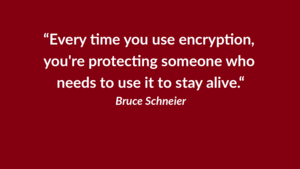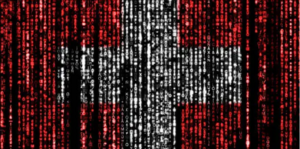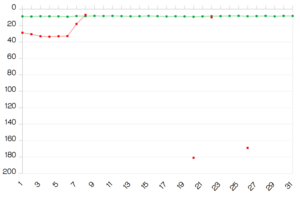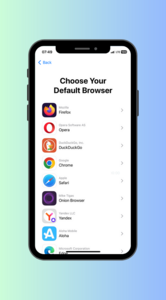Tutanota desktop clients end beta phase.
Today we are pushing the Tutanota desktop clients for Windows, MacOS and Linux out of beta!
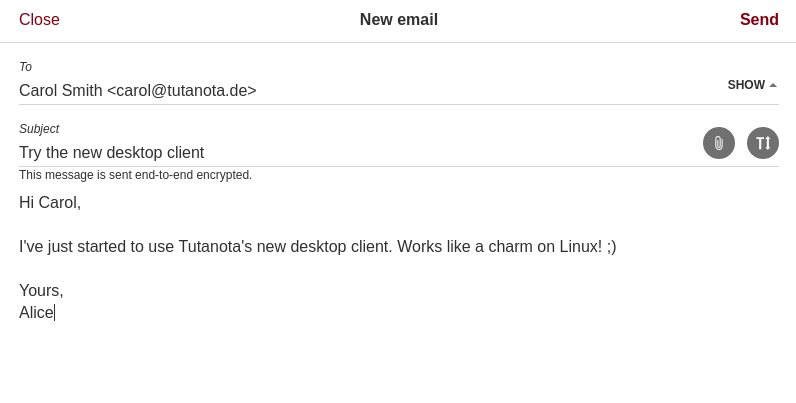
Benefits of desktop clients
The Tutanota desktop clients are one of the most important tools: The desktop clients increase the ease-of-use and the security for every user of Tutanota's secure email and calendar service.
Ease-of-use
The desktop clients allow us to integrate deeper into the operating system which enables us to achieve a better user experience.
The clients are advanced in comparison to the web client as they can
- Open files,
- Send notifications for new emails and calendar reminders,
- Use the system secret storage,
- Spell checker for multiple languages,
- Set Tutanota as default mail handler,
- Automatic signature check upon client updates for best security,
- Installation policy for business use.
Security is paramount
As a privacy-focused provider with built-in end-to-end encryption, security is paramount at Tutanota.
For instance, we cache the web client in the browser using the service worker so that users do not need to load the web client when they login. Cashing the web client is better for security as every time users re-load the client, they would need to make sure that they are loading the correct version of Tutanota to get maximum security.
The desktop clients come with a whole new level of security as these perform this check for the users: Each release is signed and checked automatically so that users can be sure that the correct version of Tutanota is downloaded to their computers. In addition MacOS and Windows operating systems also check the second signature.
Users can manually verify the signature of the desktop clients as well here.
Steps taken for out-of-beta
Before releasing the desktop clients out of beta, we have commenced an extensive security review. During this review, no major issues were found within the desktop clients.
You can check the full security review here.
Features of the desktop clients
Our desktop clients come with all the features that you are used to from the Tutanota web version:
- an encrypted mailbox
- an encrypted calendar
- an encrypted address book
- search of encrypted data locally
- email & calendar notifications
- filters
- lot of shortcuts
- spell check for multiple languages
- out of office notifications
- allow-list for trusted senders to load images
- two-factor authentication with TOTP
Beta ends, but development continues
We are very happy that with the extensive security review finished, we can now push the desktop clients out of beta. Now we are confident to say that choosing one of the Tutanota desktop clients for handling your emails is the most secure option available online.
Pushing the desktop client out of beta does not mean that the development stops. We will continue to improve the Tutanota desktop clients as well as Tutanota in general. The next features that are already planned for the desktop clients are:
- Implement whitelabel for the desktop clients and apps
- Enable offline support
- Add two-factor authentication with U2F
Update on 2022-09-29: We are happy to announce that the desktop clients fully support our whitelabel feature for business use as well as two-factor authentication with U2F such as Yubikeys or Nitrokeys. In addition, the desktop clients now support offline mode which is a very important feature, particularly since Tutanota does not support any third-party clients due to its end-to-end encryption. Now you can always access your emails, calendars and contacts in the Tutanota desktop clients on Windows, Linux and macOS - even when not having access to the internet!
Outstanding security
Emails with Tutanota can be 'standard emails' - only protected with TLS encryption - or end-to-end encrypted emails. The aim of Tutanota is to make encrypted emails as easy as normal emails, which makes Tutanota the most secure email service available.
The same is true for the Tutanota desktop clients as these also encrypt all your data automatically. The clients are open source and you can find the entire client code on GitHub.
The clue with Tutanota is that all data is always encrypted, even when stored locally in the client. The smart search feature creates an encrypted search index to be searched locally on your client. This way, we make sure that our servers do not see any of your data or any of your search queries. Tutanota is the only email service with this combination of usability (search on encrypted data) and security (servers never see any data).
Here are the most important features that make Tutanota's security unrivaled:
- automatic end-to-end encrypted emails between users
- end-to-end encrypted emails to any email address with a shared password
- secure password reset that gives us absolutely no access
- full-text search of encrypted data executed locally
- TLS with support of PFS, DMARC, DKIM, DNSSEC, MTA-STS
- open source code for the entire client as well as Android & iOS apps
Get your encrypted mailbox
If you haven't already, it is time to install the Tutanota desktop client. The desktop client makes sure that your data is always secured to the maximum.
In case you do not use Tutanota, yet, sign up for your new mail address now - or use the secure Tutanota desktop clients with your own domain!
Get started now and pick your favorite Tutanota email applications to use your encrypted mailbox easily on all your devices:
- Webmail Client
- Desktop client for Linux
- Desktop client for Windows
- Desktop client for Mac OS
- Android App
- iOS App
Further reading: Compare the Tutanota desktop clients to Thunderbird and Evolution.
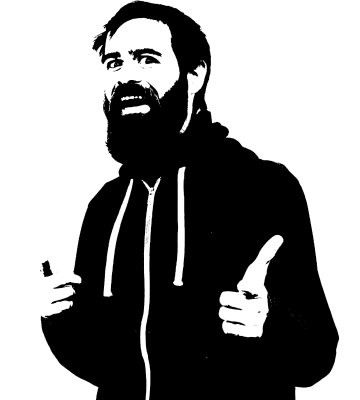
No comments available