
Het beste Gmail alternatief | Google versus Privacy
Gmail versus Tuta: Belangrijkste verschillen
Tuta volgt het motto: Uw gegevens, jouw regels. In tegenstelling tot Gmail zal Tuta nooit je gegevens bijhouden of gerichte advertenties tonen. In deze vergelijking worden de belangrijkste verschillen tussen Tuta en Gmail opgesomd, zodat je kunt zien welke service voor jou de beste e-mailoptie is om een gratis e-mailadres mee aan te maken.
Encryptie
Tuta versleutelt alles end-to-end - je e-mailopslag, alle contactgegevens en alle agendafuncties, terwijl Gmail volledige toegang tot je gegevens heeft. Tuta heeft zelfs een zeer eenvoudige optie om e-mails te versleutelen die worden verzonden naar mensen die Tuta niet gebruiken. Als het aankomt op Gmail vs Tuta, dan blinkt de laatste zeker uit op het gebied van encryptie.
Beveiliging
Tuta biedt alle beveiligingsfuncties die je zou krijgen met een Gmail-account plus een paar belangrijke toevoegingen zoals een no-log beleid, alle clients zijn open-source, onze servers staan in Europa en onze e-mailservice voldoet standaard aan GDPR.
Zakelijke functies
Tuta voor bedrijven-plannen bevatten alle opties van betaalde Gmail-accounts, zoals aangepaste domeinen, een onbeperkt aantal alias-e-mailadressen met uw eigen domein, de optie om uw eigen huisstijl toe te voegen en ondersteuning voor meerdere gebruikers. Maar in tegenstelling tot Gmail bieden we ook een versleutelde agenda, een versleuteld adresboek en zijn we van plan een versleutelde cloudopslagservice toe te voegen.
Duurzaamheid
Al uw gegevens worden opgeslagen op onze eigen beveiligde servers die worden gevoed met 100% hernieuwbare energie. De elektriciteit op onze kantoren is afkomstig van een leverancier van hernieuwbare energie die actief investeert in de bouw van nieuwe faciliteiten voor de productie van hernieuwbare energie.
Prijzen
Al onze betaalde plannen bieden meer functies voor een lagere prijs in vergelijking met hun tegenhangers van Gmail.
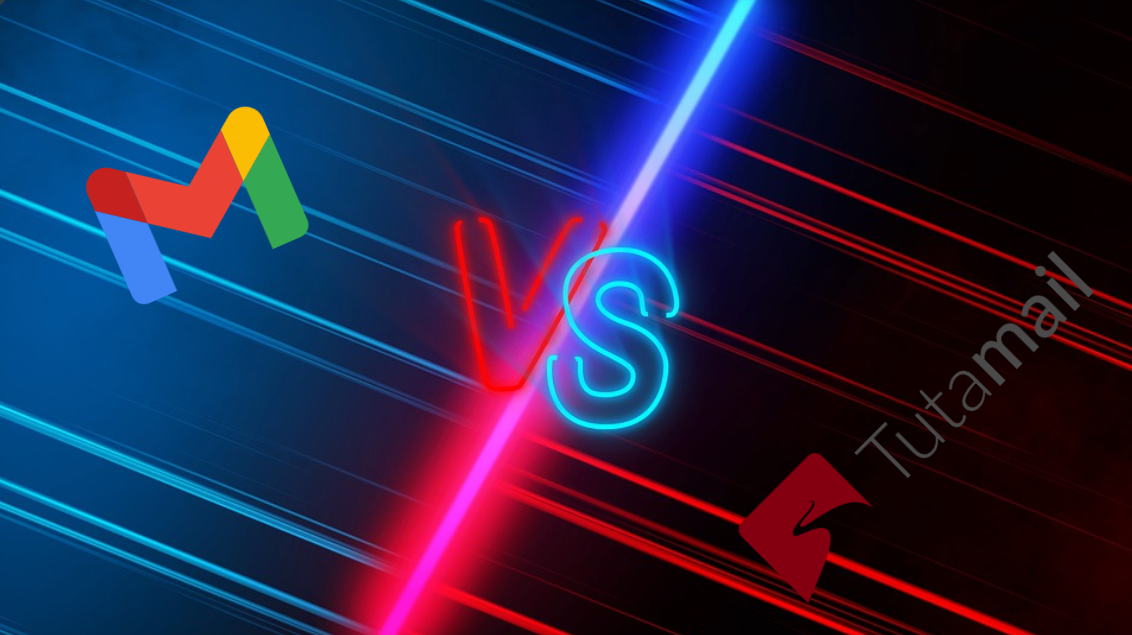
Confrontatie: Gmail versus Tutanota
Tuta Mail is het beste Gmail-alternatief, de beste e-maildienst voor iedereen die een nieuw e-mailadres wil aanmaken en waarde hecht aan privacy en veiligheid.
Met Tuta heb je end-to-end versleutelde e-mail, agenda en zakelijke e-mailfuncties op één plek, waardoor het gemakkelijk is om georganiseerd en productief te blijven. Stap vandaag nog over op Tuta Mail en ervaar de voordelen van een echt persoonlijke en veilige e-maildienst!
Beste Gmail Alternatief
Tuta's focus op veiligheid, privacy en open source maakt het tot een van de beste Gmail-alternatieven. Tuta onderscheidt zich van Gmail door zijn magnifieke beveiligingsfuncties zoals automatische versleuteling van alle gegevens en door absoluut niet te tracken. Bij Tuta blijven jouw gegevens van jezelf: We beschermen je privacy en zorgen ervoor dat je niet wordt gevolgd of geprofileerd. Bovendien kan Tuta worden gebruikt zonder enige verbinding met Google, zelfs wanneer je de Android app gebruikt. We sluiten geen compromissen op het gebied van veiligheid en privacy, nooit.
Met ingebouwde versleuteling en een duidelijke focus op open source, is Tuta duidelijk de beste e-mailservice wanneer comfort, beveiliging en privacy belangrijk voor u zijn. We hebben onze eigen desktop-clients voor Windows, Linux en Mac OS ontwikkeld om de IMAP-functie te vervangen. De volgende functies in onze functionaliteits kalender zijn offline beschikbaarheid, gespreksweergave en de ondersteuning van 2FA-hardwaretokens op mobiele apparaten. Onze visie met Tuta is om een volledig e-mailalternatief te bieden met een agenda, notities en cloudopslag - uiteraard volledig versleuteld.
We streven ernaar om deze vergelijking van e-maildiensten up-to-date te houden. Neem contact met ons op als u een fout ontdekt.
Stap vandaag nog over op veilige e-mails
Schakel nu over en stuur je e-mails eenvoudig door naar Tuta!
Om een nieuw e-mailadres aan te maken als Gmail-alternatief, registreer je persoonlijke Tuta e-mailadres.
Volg dan deze eenvoudige stappen om alle e-mails van Gmail door te sturen naar Tuta:
Open Gmail in een browser en log in.
Klik rechtsboven op 'Instellingen' en vervolgens op 'Alle instellingen bekijken'.
Klik op het tabblad 'Doorsturen en POP/IMAP'.
Klik in het gedeelte 'Doorsturen' op 'Een doorstuuradres toevoegen'.
Voer je nieuwe Tuta e-mailadres in waarnaar je berichten wilt doorsturen.
Klik op 'Volgende' en vervolgens op 'Doorgaan' en vervolgens op 'OK'.
Klik onderaan de pagina op 'Wijzigingen opslaan'.
In Tuta ontvang je een e-mail van Gmail waarin je wordt gevraagd de doorgestuurde e-mails van Gmail te accepteren. Klik op de verificatielink in deze e-mail.
Vanaf nu worden alle e-mails die naar je Gmail-account worden gestuurd automatisch doorgestuurd naar Tuta. Je kunt belangrijke afzenders informeren over je nieuwe Tuta e-mailadres en onbelangrijke afzenders verwijderen. Op deze manier heb je, zodra je het automatisch doorsturen in Gmail stopt, een veel schonere inbox en ben je verlost van alle ongewenste nieuwsbrieven die zich de afgelopen jaren hebben opgestapeld.
Welkom aan de versleutelde kant!
Tuta is open source, dus beveiligingsexperts kunnen de code op elk moment controleren. Daarnaast maakt Tuta met de volledig Google-vrije Android-app de beste open source e-mailservice.
Tuta - het Gmail alternatief dat uw recht op privacy respecteert.
Ben je het zat om een e-mailservice te gebruiken die geen prioriteit geeft aan je veiligheid en privacy? Veel mensen willen een Gmail-adres** aanmaken omdat het een populaire keuze is, maar het is niet de beste e-maildienst als het gaat om de bescherming van je private informatie.
Daar komt Tuta om de hoek kijken - het ultieme alternatief voor Gmail.
Tuta is een versleutelde e-mailservice die end-to-end-encryptie biedt voor al je berichten en bijlagen. Dit betekent dat uw gegevens worden beschermd tegen nieuwsgierige ogen, waardoor het de veiligste e-mailservice op de markt is. We vertrouwen niet op tracking of gerichte reclame om geld te verdienen, je kunt er zeker van zijn dat je gegevens niet worden gedeeld met derden.
Maar Tuta draait niet alleen om veiligheid - het draait ook om gemak. Met onze snelle e-mail apps voor desktops en smartphones kun je snel e-mails controleren en beantwoorden. Je hebt zelfs offline toegang tot je versleutelde mailbox en agenda met onze open source apps. Om de beste ervaring met je e-mails te bieden, ondersteunt Tuta Mail slimme filters, conversatieweergave en offline beschikbaarheid op alle platforms. Onze agenda maakt het gemakkelijk om georganiseerd te blijven en je agenda bij te houden. Bovendien kunt u Tuta Mail dankzij onze zakelijke e-mailopties ook gebruiken voor professionele communicatie. Het is de perfecte oplossing voor kleine en middelgrote bedrijven die waarde hechten aan privacy en beveiliging. Tuta Mail houdt uw zakelijke e-mails versleuteld en veilig. Je kunt meerdere e-mailadressen instellen voor je werknemers met je eigen domein, gedeelde mailboxen gebruiken voor teams, agenda's en contactlijsten delen - alles veilig beveiligd met automatische encryptie. Tuta maakt het gemakkelijk om je zakelijke communicatie georganiseerd te houden.
Met Tuta heb je een echt veilige en persoonlijke e-mailservice waarop je kunt vertrouwen. Stap vandaag nog over op Tuta en ervaar de voordelen van de beste e-mailservice die waarde hecht aan uw veiligheid en privacy.
Weerhoud privacyschendende diensten misbruik te maken van uw gegevens. Het is tijd om Google, Facebook & Co. te verlaten. Deze handleiding beveelt privacy-vriendelijke alternatieven aan, zodat u uw leven kunt deGoogle.

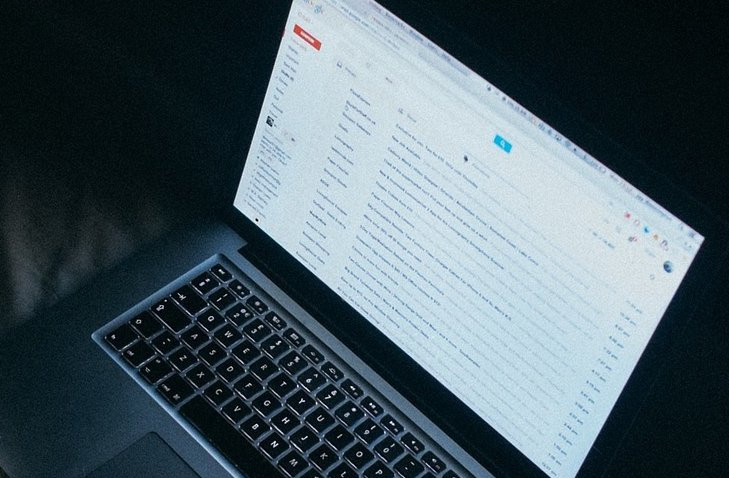
Het goede nieuws is: Je kunt deze informatie wissen! Deze eenvoudige handleiding helpt je om je aankoopgeschiedenis in Gmail te wissen.
De Deense Autoriteit Persoonsgegevens volgt de Nederlandse en Duitse autoriteiten in hun groeiende zorgen over Google’s naleving van de AVG.
